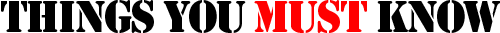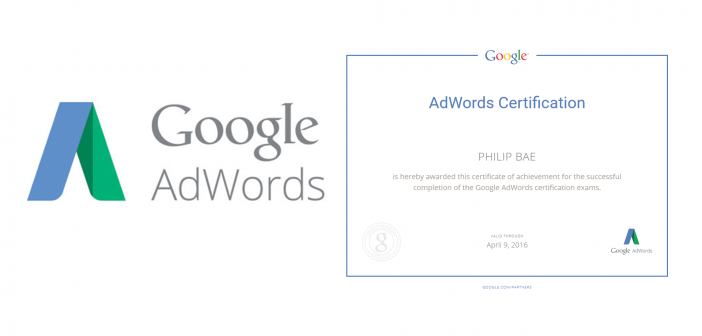Google offers a great way for individuals to boost their digital marketing portfolio. They offer Google Analytics Certification and Google AdWords Certification. In this post, I’ll cover the key topics that I gathered to prepare for the AdWords certification.
To get certified for Google AdWords, Google now requires everyone to pass AdWords Fundamentals and then one of the following: Search, Display, Video, and Shopping. For my own AdWords certification, I decided to take Video since this is pretty new field of advertisement.
AdWords Fundamentals
Google AdWords basically puts your ad into Ad Auction. This is pretty common but what is unique about Google’s version is that you pay just enough to beat the competition. AdWords uses a variation of Second Price Auction where buyer only has to pay the next highest bidder amount. But what really makes Google AdWords very unique is that they really want the ads to be very useful for the users so that when they do click, there is high degree of chance that the user will find the information useful and ultimately get converted: true win-win-win situation for the user, the advertiser and Google.
So how does Google make sure that this goal is achieved? Ad Rank. For every ad, Google calculates what’s called Ad Rank. There are many variables that factor into calculating this rank:
- Bid amount: Higher the bid, it will give you better score but this is only one variable that gets factored into calculating Ad Rank.
- Expected clickthrough rate: This is Google’s prediction of how often your ad will be clicked by the users.
- Landing page experience: Google rates the quality of the ad’s landing page. If your landing page has relevant and original content that are useful to users, and easy to navigate, these qualities will allow users to get their job done better and faster. Hence, Google will give higher rating.
- Ad relevance: Google analyzes the language in your ad to determine how relevant it is to user’s search.
- Ad extensions: Google allows ads to have Ad Extensions for free. This unique feature allows ads to add sitelinks, mobile app links, call buttons, reviews, and even call button for mobile devices. Having one makes the ad more relevant and therefore Google gives better score for such ads.
Google then calculates Ad Rank which determines the position of your ad placement. Great thing about this is that, with better Ad Rank score, you can actually end up paying less to be placed at the higher position than your competitor who may be placing higher bid with low Ad Rank score. Before we begin, we need to know a few key terms that are frequently used in digital advertising.
- Organic vs ads: Organic results are natural and best match of user’s search and cannot be changed, whereas, ads are purchased to be shown.
- Impressions: Number of appearances of your ad.
- Avg. CPC or average cost-per-click: Average price you pay each time someone clicks on your ad.
- Landing pages: A web page where you send customers after they’ve clicked on your ads.
- CPA or cost-per-acquisition: Price you pay per acquisition or conversion from total ad spending.
So how do you get started on creating a compelling Google AdWords Ad Campaign? Here are basic components that make up the AdWords campaign:
- Keywords: Search phrases that you think your customers may use to look for something related to your offerings
- Ads: Unique messages about your goods, products, or services. It can be text, image, or video.
- Ad Groups: Ads that have similar theme are grouped into Ad Groups. Each Ad Group can have different bid amount.
- Targeting: Finally, determine targeting options to target specific audience you want to reach, such as location, language, demography, interests, topics, and even specific website (placements).
Keyword Types and Their Potential Target Now that we have the basics down. Let’s delve into different categories of keywords that we can select for different SEM (search engine marketing) goals. Keywords can be divided into three different categories:
- Brand Keyword carries keywords that are specific to your brand. For example, if your company’s name is “Candy City”, a keyword “candy city website” would be considered as brand keyword based search keywords. Usually, you wouldn’t set too high CPA because these users already are looking for your brand and likely to be converted.
- Non-Brand Keyword, High Volume. Next area of focus are non-brand keywords that are relevant for your business but has high search volume. For example, “candy bars”. Usually, you would target higher CPA because these are much harder to get the ads to people since competition is also high.
- Non-Brand, High Value. Finally, there are searches that has low search volume but can potentially yield high value for business, For example, “candy bar monthly club”. For such keywords, you would target higher CPA since usually the cost justifies when compared to the high lifetime value when converted.
Google AdWords offers Keyword Planner that let you search for top performing keywords based on current impression coverages. Google AdWords uses two types of keyword targeting:
- Semantic targeting : This is a broad targeting which the order of the word appearing doesn’t matter. e.g. “flower arrangement” will match “flower arrangement”, “floral arrangement”, “arranging flowers”.
- Syntactic targeting : This is a phrase targeting which will match exact phrase. e.g. “flower arrangement” will match “wedding flower arrangement”, or “flower arrangement for grads”
You can also add Negative Keywords so that your ads do not show on any of the negative keywords or its variations.
- When using semantic targeting which is Broad search, make sure to use Keyword Planner to find negative keywords and exclude them.
- Negative broad won’t exclude synonyms or close variations (e.g. “shoes” wouldn’t block “boots”)
- Negative phrase/exact won’t exclude close variants (e.g. “run shoes” wouldn’t block “running shoes”
Here are a few best practices when looking for new keywords for your ads:
- Longer keywords drive less than half of the volume and adds to managing them so it is not worthwhile
- Stick to keywords with 2-4 words
- Think about things that are actually valuable to you
Dynamic Search Ads
If you have a large website and wants to drive traffic without spending enormous time creating keywords, then use Dynamic Search Ads, which will take the content from the page, and create the keywords and ads dynamically. This feature is great for large companies with many products.
Creative Ads
Google team emphasizes the following tried-and-true six ways when creating compelling ads:
- Tie Creatives to Keywords : Users tend to engage with ads that they just searched for.
- Include One Unique Selling Point in Each Ad instead of including them all in one ad (e.g. “Custom Tees, Ship Free” to “Design Your Own T-Shirts” or focus on “Prices”, “Discounts”, “Product names”, “Customizations”, “Offers”, or “Seasonal promotions”). Using focused ads, you can target to focused audience and be able to see what types of audience convert better and optimize further.
- Write Simple, Compelling Copy : Use display URL to reinforce your message, include your brand or company in the message, and use title case.
- Tie Your CTA Closely to Your Landing Page : Fulfill the promise you made on Ad on the landing page. (e.g. If you are promising to find a BBQ sauce, the landing page should show store locator)
- Use Ad Extensions : Without costing extra, you can show phone numbers, reviews, Google+ followers, links, and more, right on the search results page without costing extra but boosting relevance. Ad Extensions boosts CTRs by 10-30%.
- Prioritize Tests Based on Volume : Start with high volume and drill down on impressions and CTRs.
Create Organized Tests
Finally, make sure to create 3-4 ad variations in your high volume ad groups and 2 ad variations in your lower volume ad groups. Limit test elements and use AdWords Labels to organize and segment your tests. Instead of doing manual optimization, you can set Ads to automatically optimize for clicks or conversions.
Display Planner
In addition to Keyword Planner, AdWords offers Display Planner tool that helps you create targeting for your ads for mostly Display Network that allows you to target demography, interest, and topics.
Remarketing
Google also has ability to remarket to those that visited your site on over 90% of websites. This requires you to embed code to key places on your website or mobile app, such as the product page, or shopping cart.
Mobile Advertisement
In conjunction with the Call Ad Extension, Google has unique mobile advertisement feature that allows you as an advertiser to measure conversion based on call length (e.g. a call taking order would last longer than 60 sec), or forward the phone number.
Location Targeting
If you need to do a localized advertisement, Google allows you to target specific location based on countries, cities, regions, and their radius. You can increase and decrease bids per location by percentages. This can be used in addition to Location Ad Extension where local addresses can be entered from Google Places or manually through the ad and it shows up on the search results. Tests have shows that this feature yields 10% or higher CTRs.
So what’s it like taking the AdWords Fundamentals exam?
Google gives you 2 hours and you have to answer at least 80 questions right out of 100 questions (80% to pass). Questions seem to be focused more around applicability of the AdWords than specific technical details.
Now that I passed the AdWords Fundamentals, below covers the AdWords for Video, one of 4 areas that you can study for to then take the exam.
AdWords for Video
Google claims that every month, more than one billion people visit YouTube and watch over 6 billion hours of YouTube videos. YouTube allows advertisers to:
- Reach the right people based on who they are, where they are located, and what they are interested in (e.g. men, age between 18-34, living in Boston, and enjoying traveling).
- Pay only for those that engage with your video ad by choosing to watch or continuing to watch the ad that is shown to them (cost-per-view or CPV).
- TrueView ads allows the video ad to be shown on Display Network for desktop and high-end mobile devices.
More specifically, video ads are targeted based on:
- Keyword contextual targeting both for YouTube Search Network as well as Google Display Network
- Topics by category or sub-category
- Interests as well as targeting affinity audience who already have a strong interest in your brand, product, or service, or in-market audience who are most likely to make a purchase or conversion.
- Language from the language preference set on the YouTube homepage, or user’s browser language, location, and viewing history
- Placements with the unique websites such as specific high traffic blog, homepage, or popular news site, as well as, YouTube Partner Channels, YouTube videos.
For Display Network only, you can specify targeting further by:
- Demographics by age, gender, and parental status (parental status is only available in US, UK, and Canada).
- Remarketing to reach viewers who may have interactions with your videos or YouTube channel.
You can also setup Negative Targets so that your ads do not show on the certain topics, demographics, interests, placements, remarketing lists, as well as, category exclusions such as content label exclusions such as G, PG, PG13, MA, not rated videos, or embedded YouTube videos, live streaming videos, and games.
How to setup the video ads
First you create the campaign, then come up with keywords and group the similar themed keywords into ad groups just how you would do one for Search Network.
TrueView Video Ads
Google emphasizes use of TrueView video ads that you upload to YouTube that allows various additional features for their ad network. Mainly there are two types:
- In-stream video ads. This is those videos that show up on YouTube videos that allows viewers to skip after 5 seconds. The advertisers will only get charged when viewer watches the whole ads that are 30 sec or shorter, or anything longer than 30 sec, if 30 sec is then reached.
- In-display video ads. These appear next to YouTube videos as part of a YouTube search result or within other website content across the Google Display Network. The advertisers will only pay when viewers choose to watch the ad by clicking the thumbnail.
Here are a key set of best practices for creating engaging videos:
- Users come to YouTube to learn, watch and be entertained through original content.
- You are the expert. Try creating videos based on that expertise that will teach and engage the community.
- Keep your message simple and concise (keep videos to two minutes or less).
- Use the Audience retention reporting to find out what videos users are most engaged in and optimize the content.
- Update your content on a regular basis.
- Read user comments on your own or similar videos for ideas.
Exam
The study materials were little less than the Fundamentals but here are some of the areas that it covered:
- Majority questions covered TrueView ads, what it is, how two different types of ads differ. So it will be important to thoroughly cover this area.
- For example, for in-stream ads, advertisers only pay for the ads that were fully played under 30 sec, or at least 30 sec if the ad is over 30 sec. But for in-display ads, advertisers pay per click. Also, only on in-stream ads, you can add video overlays where you can have additional calls-to-action for free. But this overlay currently only shows on YouTube.
- There were a number of questions that covered the remarketing aspect. As people interact with your ad or even your channel videos, Google allows you to then create the remarketing list which then can be used by even Search and Display Networks.
- One area that I ran into that wasn’t extensively covered in the study material but often shown was the masthead ad that can be shown on YouTube homepage. It seems this ad space can be reserved and purchased by contacting the Google AdWords team, but it is worth reading into this material.
- It also went little bit into mobile advertisement where it also features masthead but different from YouTube homepage masthead.
- A few questions covered how YouTube’s analytics worked with AdWords for Video, and what benefits joining two accounts offered. Basically by having YouTube’s analytics, you have more visibility into your own video ads, such as where it was played, how engagement of that particular video ads were. Also, by the way, you can join multiple YouTube accounts into one AdWords account.
- Lastly, the exam also covered what benefit joining YouTube and Google+ account provided. Once your YouTube account is joined to Google+, it provides YouTube tab on your Google+, as well as, customized auto posting of the videos to your Google+ once you upload a video on YouTube.
Good luck with the exam and don’t forget to leave any comments!