Did you know that Adobe Marketing Cloud offers a robust cloud-based search solution that is comparable to Google Site Search? It is called Adobe Search&Promote, launched back in 2010, and now part of Adobe Target suite of products.
It is a robust search solution, giving business very fine control over many advanced search features, such as, ability to add hyponyms (e.g. spoon is a hyponym of cutlery), populate auto-complete word list, ability to provide Did you mean suggestions, ability to define relevancy weighting based on a search profile, and finally, its integration with Adobe Analytics provide robust insights like search pathing, sales revenue per keyword, search term trends, to name a few.
REI.com provides a great example of Adobe Search&Promote in action that is AJAX/JSON based.
At the time of this writing, there is just so little information about Adobe Target – Search&Promote product itself other than the documentation which is not that user friendly to understand the product. This is probably done intentionally because Adobe wants to sell the Adobe Target umbrella solution rather than this one specific product even though Search&Promote is something that has to be bought in addition to Adobe Target Standard and Premium.
Having a cloud-based search solution, without any tiny doubt, is far more advantageous than on-premise infrastructure/server-based solution. This is because you own’t need to manage the infrastructure (e.g. at least two servers, one for indexing and one for searching, as well as OS security patches) and is usually easy to scale up and down depending on the demand. Though, if you have enterprise data that is sensitive and cannot be accessible from Internet, then on-premise would be the only path to go.
How does Search&Promote work?
It is pretty straightforward. You login, and create an index by entering entry point URLs:
There is an extensive way that you can schedule crawls, both for incremental and full. Once crawl is done, you are able to use Data View (Reports > Data Views > Default View) to perform the search and see the results. For below, I searched “demand” and it is able to return all of the inflectional variations like “demanding”, “demands” etc.
Deploying Search Code
You can deploy code two ways. One is by using their readymade Auto-Complete form source code by going to Design > Auto-Complete > Form Source:
Or you can create templates that will generate JSON/XML feed (Design > Templates):
Simulator. If code is deployed to a website, you can use Simulator to test various configurations.
Optimizing Searches
As I shared in the beginning of the article, Search&Promote provides impressive set of advanced search capabilities.
Synonyms & Hyponyms. (Navigate to Linguistics > Dictionaries > Synonyms)
Direct Hits. (Navigate to Rules > Direct Hits) You can have certain search keywords to redirect to a page.
Handle Misspelling. (Navigate to Linguistics > Words & Language / Did You Mean / Excluded Words / Common Phrases) You can configure to ignore Case Sensitivity, Diacritic Sensitivity, Numbers, Apostrophes, Hyphens, and match Partial Alphanumeric and Sound-Alike words.
Auto-Complete Predictive Search List. (Navigate to Design > Auto-Complete > Word List) You can select a date range to have the tool automatically pull search words and/or manually add/exclude words and phrases.
Banners on Search Results Pages. (Navigate to Design > Banners) You add graphical banners and tie specific set of search keywords. Once that keyword is searched, the associated banners will show. This feature is great to drive promotions.
User-Defined Meta Tags. You can also add additional custom Definitions on the page as meta to allow filters for faceted searches to narrow down the search results (e.g price range, product type, etc).
Ranking Rules to Control Relevancy via Weighing. (Rules > Ranking Rules > Adjust Weights) Search&Promote provide powerful way to control relevancy of the search results. It lets you create different rules based on Triggers that can be set to fire when certain conditions are met (e.g. First Time Visitor, Known Customers, etc). You can even schedule certain rules to fire, like during the promotion period.
For each rule, you define weighting by different fields of the indexed data/page. For example, if there is a user-defined meta tag called “industry”, and that if there is a promotion for “Technology”, you can define Ranking Rule, that would activate during certain date range, where industry value equals “Technology”, give high weight to the results and these search results will show higher in the search results.
Another use would be if there is a search word, “PDF”, you can give higher weight to document_type that matches value “PDF”.
Reports – Measure and Optimize
Now that search is configured and deployed, it is important to monitor the search usage, to make sure that users are finding what they are seeking, and continue to optimize the search to best meet customers’ needs.
Search Terms / Requests Report. This report will show you the usage of the search. The industry standard for search is at 10%. If your customers are searching more than 10%, then it is worthwhile to find out why. Are they doing repeated searches? Are the searches up compared to last week or even last year?
Null Search Terms Report. Monitoring of search terms that did not yield any results would be the first and best place to start optimizing. Perhaps users are looking for different terms that is related and that synonyms or hyponyms. Perhaps, customer are searching for brand new terms, that may be related to new product that is not yet out on the market. For that, you should consider creating a content page with latest information, as well as, allow customers to sign up to receive an alert, etc.
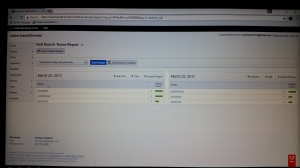
Adobe Analytics Integration. As part of Adobe Marketing Cloud, Search&Promote provide integration with Adobe Analytics to provide robust reporting capability:
- Search pathing & keyword pathing
- Use of internal search by page searched from
- Search term trending up/down
- Search results page(s) abandonment
- Number of pages viewed before searching
- Use of refinements, sorting, next results clicks
- Sales revenue per keyword
- Exit rate by search keyword
- Search results rank value
- Calculated metrics like conversion rate for visitors using search versus not using search
- And many more
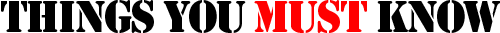




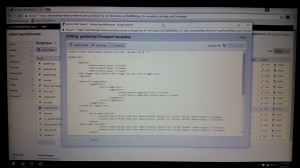
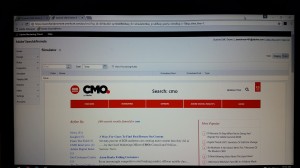

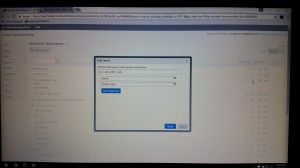



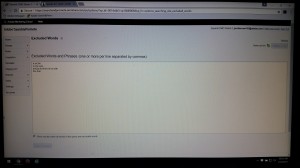
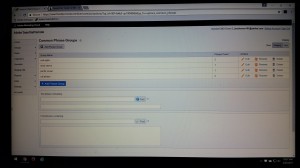
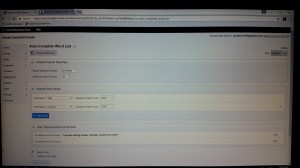

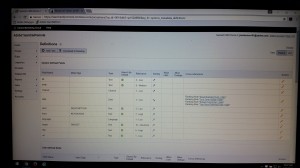
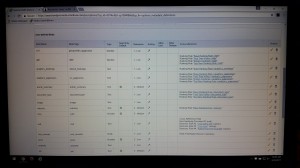
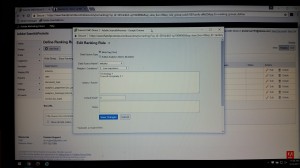
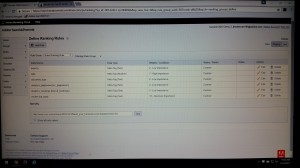
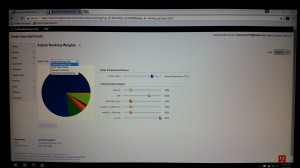

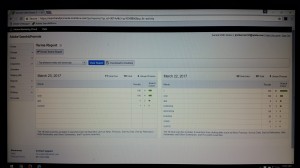
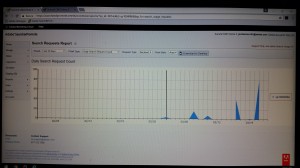


4 Comments
Does search and promote still used by people?
Yes, Adobe Search and Promote is still offered by Adobe. The only caveat is that its licensing model is based on your total site pageview instead of queries or usage. So for larger sites getting high traffic, it will probably be costly..
Is there any relation between Target and Search and promote?
Hi there, Adobe continue to shift how their product offerings are organized and offered to customers. At the time of writing this article, Adobe moved Search and Promote under Adobe Target family, trying to integrate with Product Search and Recommendations along with its robust Target personalization offerings.