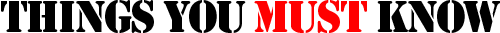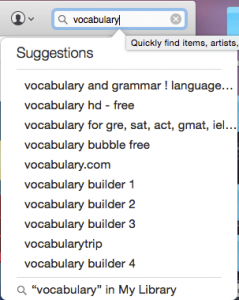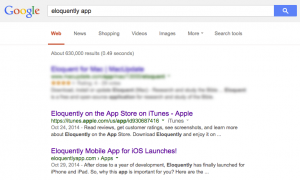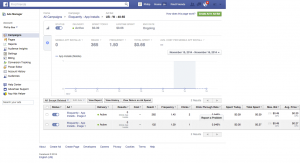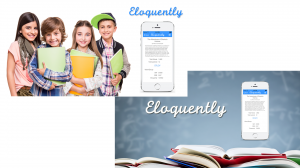After spending many endless nights and weekends to finally publish your app. Now, you just wait, and people will flock over to download your app! Not. The reality is that there are about close to 1,000 apps published daily (and growing), and yours is just yet another app.
So, what are some of basic steps you can take to market your app? Let’s get started!
1. App Store Optimization (ASO)
There are many blog posts and podcasts about ASO. But the reality is that there are so many mobile apps and it is becoming almost to impossible to fight for the generic word space. For example, my app is targeting students of parents that are prepping up for SAT. But words like “SAT” or “vocabulary” is very common. So instead of being too generic, I decided to opt-in for a unique app title that is memorable and unique enough to return as the first search result. Hence, I named it “Eloquently”.
2. Create a simple website or a blog post to highlight your app and take advantage of Google’s Organic Search
Once you publish your app, it takes about 2-3 days for the AppStore to index your app and start returning your app page in iTunes AppStore search. From there, it takes another 3-5 days for Google to index your app page and start including it in its search results.
One great way to make your app make more relevant is to create a simple website, or a blog post that talks about your app and links to the AppStore. This will allow you to take advantage of that website’s ranking in search, as well as, make your app more relevant to Google since it sees that there is a third party website linking to the AppStore.
Here is my version of the app article: Your Eloquent Solution to Prepare for SAT/GRE: Eloquently Mobile App for iPhone and iPad (iOS)
3. Take advantage of YouTube channel
YouTube is yet another great channel where gazillions of people are searching for content. You can upload a demo of your app, or if you are up for it, start creating captivating and snack sized video content with your app with the description linking to your blog post or the AppStore. This will make your app that more relevant to Google search engine.
4. Paid Advertising: Facebook Mobile App Install
If you just don’t have much traction with organic way of getting your app out there, or just don’t have enough time waiting, you can speed up this process of “getting your app out there” by leveraging mobile advertisement, especially the one offered by Facebook.
Facebook finally started making profit by showing the advertisement to mobile users. This is a natural fit for mobile app marketing since most of their users access Facebook using their mobile devices, especially with the Mobile App Install advertisement which shows the advertisement and with one touch of a button, your app can be installed to user’s mobile device.
It is pretty straightforward to set this up, but there are indeed a few steps to get it going properly.
First, your app has to have the latest Facebook SDK installed and make a proper call so that the usage will be reported back to Facebook. Below link will help to create Facebook App, and help you tie your Facebook App with your mobile app by installing Facebook SDK into your Xcode project:
https://developers.facebook.com/docs/ads-for-apps/mobile-app-ads/#advanced
Second, you can now create the Facebook advertisement. But before you do that, make sure to use compelling photos and images that tells your app story (Be sure to check out my blog post regarding finding affordable stock photo service). Do make a few so that Facebook can optimize to the one that works the best for your target audience. Image size is 1200px x 628px. Make sure that text on your ads do not go over more than 20% of total ad space. Otherwise it will get rejected.
Check out Facebook’s Mobile App Installs Ads step-by-step guide.
Finally, now that you have submitted your ads, targeted right audience, set the right budget, here comes the monitoring and optimization process. For my own app, I targeted female with iPhone 5 and 6, age between 40-55, who has post-graduate degree, and interested in books, vocabulary, and higher education. This brought about 300K users. I’ve also set the daily budget of $1.00 just to see how it fairs out. It has been only a day and it has been viewed to 355 people with $0.66 spent.
Possible pitfalls to avoid
I did run into a few issues that might be helpful to you.
- Installing Facebook SDK: While adding Facebook SDK, between the time I published my app, and setting up of Facebook ad, my Xcode was upgraded to 6.1.1. Due to this, when I compiled, Analized, Archived, and the tried to Validate, it was kept generating “non-public selectors setNumber” error. The only way I was able to resolve this was by upgrading Google Analytics SDK to latest version, iRate library to latest version, and finally things went through.
- “Opps, something went wrong. Please try again.“: If you have any browser addons like the AdBlock, Facebook ad won’t submit properly. Make sure to remove/disable all addons and then try again. For me, I actually used Safari which I don’t use for anything, and that I know that it would not have any plugins running. This helped the ads to submit without any issues.
As I learn more about the Facebook Mobile Installs Ad, I will update this article.
5. Paid Advertisement: Google Adwords Mobile and Twitter’s TweetDeck
Two other extremely important mobile advertisement channels are Google Adwords and Twitter’s TweetDeck. We all know Google Adwords and its prowess. Their 97% of revenue comes from search and so we know how powerful it is for advertisement.
Twitter released the new TweetDeck feature to their mobile app which allows Mobile App Installs and its tracking.
Be sure to come back as I will be updating my progress in these fronts as well.