At the time of this writing, Google offers four certifications.
- AdWords
- Analytics
- Video Ads
- Shopping
To get started, first, you will need to become Google Partner. No worries. Anyone can become one.
http://www.google.com/partners
Once you visit the page, click on “I’m an Agency” at the top-right corner, and then, click “Join Google Partners” button to get the process started.
It will ask you to login using Google Account. If you don’t have one already, do create one. If you have Gmail account, that is Google Account. You can use that to sign in.
Then, you will need to complete your profile. You are welcome to skip filling out company info if you don’t have one. Finally, you are now in Google Partners portal. Notice that there are four certifications to choose from.
Let’s click Analytics.
The page gives you more links to study for the exam. You will need to study for
- Digital Analytics Fundamentals
- Google Analytics Platform Principles
in order for you to be ready for the exam.
Digital Analytics Fundamentals
Having had experience with Google Analytics ever since it became part of Google family, I wasn’t anticipating learning much. But boy, was I wrong. This course really gives you a great overview of the Measurement Plan and why it is critical to follow and define them carefully in order for the analytics to really do its job.
It then goes into key/critical concepts of digital analytics, and why Google Analytics has those types of default reports for you already ready to go for you to start leveraging them.
Below are the key points I was able to capture.
Unit 2
Core analysis techniques
- Segmentation – Allows isolate and analyze sets of data – time of day, device, marketing channel, geography, customer characteristics.
- Context – Internal context vs External context
Conversions conversion attribution
- Macro conversion – Key transactions such as purchases.
- Micro conversion – Indicator that user is moving toward macro conversion. This is important since it tells where people are on the journey to conversion.
- Attribution – Assigning the credit for conversion.
- Last-click attribution – All of the value that was generated gets assigned to the last marketing activity. This was the best way to measure.
- Assisted attribution – Since other marketing channel helped the conversion, tracking this is important. You can assign different value to different channels.
Creating a measurement plan
Depending on the size of your company, you may need the following roles for your measurement plan:
- Someone who understands business objectives and strategies
- Someone who understands analytics
- Someone with technical skills
Then:
- Define measurement plan (business objectives)
- Document technical infrastructure (server technologies, are we active on mobile)
- Create implementation plan (specific to analytic tools)
- Implement (done by developers)
Step 1-4 to then from Step 4-1 and must be repeated and adopt to changes.
Measurement plan
Step 1: Document business objectives
- Why do we exist. Need to dig deeper to get true answer.
Step 2: Identify strategies and tactics
- Strategies : Sell products, Tactics : Sell online, app to sell products, drive store visits through apps
Common Digital Strategies include:
- Ecommerce : Selling products or services
- Lead generation : Collecting potential leads
- Content publisher : Engagement & frequent visitation
- Online information : Help customers find information
- Branding : Awareness, engagement & loyalty
Step 3: Choose the KPIs
- KPIs : These are the measurements of strategies and tactics and the numbers to look at day to day and to measure how we are performing
- Sell products (strategy) -> Sell online (tactic) -> Revenue and Avg. order value (KPIs)
- Sell products (strategy) -> Drive store visits (tactic) -> Find store location and Printed coupons (KPIs)
- Engage users (strategy) -> Drive blog engagement (tactic) -> Recency/Frequency or Social shares (KPIs)
Step 4: Choose segments
KPIs segmented by:
- Marketing channel (search, display, social, email) to measure how much value we are ultimately getting for the money invested
- New vs returning to drive loyalty
- Geography to see if certain stores are doing better than others
Step 5: Choose targets
- Targets for each KPIs to measure if business is doing well or not
Technical Requirement
Absolutely critical to get this right so that we can measure correctly such as:
- Query string parameters
- Server redirects
- Flash and AJAX events
- Multiple subdomains
- Responsive web design
Implementation Plan
- Standard dimensions -> basic page tag & metrics
- Business outcomes -> goals & ecommerce
- Clean, accurate data -> filters/settings
- Marketing channels -> campaign tracking & AdWords linking
- Simplified reporting -> custom reports & dashboards
Maintain and Refine
Business requirement and technical environment can change. Due to time and resource constraints, you may not be able to implement all. Prioritize.
Unit 3
How Google Analytics works
- Collection -> Configuration -> Processing -> Reporting
- Users, Sessions, Interaction
Key metrics and dimensions defined
- Dimensions : User (geography), Session (traffic source), Interaction (page title)
- Metrics : count how often things happen: Audience (visits, users), Behavior (pages/visit), Conversion (conversion rate)
- Visitors or Users -> New vs Returning
- Sessions or Visits -> Interactions less than 30 minutes
- Pageviews or Hits or Events -> Keeps visitor sessions active
- Bounce or Bounce Rate : Those that does not take any action after visiting the page. This may indicate that the page does not have strong call to action.
- For AJAX and Flash sites, make sure to implement Event Tracking, otherwise it will generate high Bounce/Bounce Rate
Unit 4
Creating an account
- Website : Javascript tracking code that needs to get added to end of <head> section of every page
- App: Install SDK for Android or iOS
- Leverage Google Tag Manager to easily embed different Javascript codes
Understanding your account structure
- Accounts : For different businesses or departments
- Properties : For different websites or mobile apps within that department or business
- If you need to combine the data together, then it needs to use single Tracking Code / ID.
- Views : Property can further be broken down/filtered into Views. For creating regional view, it can be View 1: US Region, View 2: UK Region, View 3: Australia Region
- Google Analytics recommends : 1) Unfiltered View, 2) Master View – that contain configurations, 3) Test view – so that you can apply configurations before applying to Master View
- Google Analytics does not go back in history but the date that you created the view and onward.
- Make sure you have unfiltered view that you never delete.
Setting up basic filters
- Include, exclude, clean the incoming data
- You can allow lowercase filter so that all page URLs are lowercase.
- Conditions : Filter Field -> Condition -> Action (include, exclude, change)
- Filter Types : Predefined filter (common ones), Custom filter
- E.g. To exclude company’s internal IP address, you use Predefined filter -> Exclude -> traffic from the IP addresses -> equal to -> IP address.
- E.g. To make URL lowercase, you use Custom filter -> Lowercase -> Request URI
- Filters are applied in the order it appears
- Created Filters are added to Filter Library for the whole account for reuse
- Make sure to try the filter to Test View before applying to Master View
Setting up goals and ecommerce
- Goals allow measurement of KPIs
- Micro vs Macro conversion
- Micro conversion : newsletter signup
- Macro conversion : buy a product
Goal Types:
- Destination Goal triggers conversion when user views the final/confirmation page (Screen view goal in App)
- Goal Value : lets you measure ROI on non ecommerce site
- Funnel (optional) : Important since using Goal Flow, it shows dropoffs to eliminate bottlenecks
- Conversion Paths
- Event Goal triggered when user downloads PDF or starts the video
- User Engagement Goal: Pages per visit, Time on Site are triggered based on threshold
Ecommerce Reporting
- Enable Ecommerce in Configuration
- Add Ecommerce code in order completion page
- Goal Conversion counted once per visit (e.g. 5 PDF downloads are counted as 1)
- Ecommerce Transactions are counted multiple times per visit (e.g. 5 PDF downloads are counted as 5)
- Only add “Goal Value” for non-ecommerce goals, otherwise revenue will be double counted
Collecting campaign data
- Source : Name of the referral website, or direct (typing the URL or bookmark)
- Medium : How user gotten to the website. 3 default medium: organic, referral, none
- Link tagging through Campaign tags:
- E.g. Source: julynews, Medium: email, Campaign: summersale
- E.g. Optional: Content: newsletter1 or newsletter2, Term: ??
- Campaign tags are case sensitive!
- AdWords : when linked, it auto tags the 5 campaign tags
- Channel Grouping : Predefined: Direct, Organic Search, Email, Social, Display. You can create your own grouping of different channels or mediums
- Ad Content -> Primary dimension to Ad Content
Unit 5
Reporting overview
- You can add short annotations to graph by double clicking on the time graph.
- Table initially set to show single/primary dimension. You can then add Secondary dimension.
- Results metric data sets is found on the top as Summary, Site Usage, Goal Set 1, Ecommerce
- Advanced Filter allows you to only select, say, values greater than 50 for results to contain significant value
- Pivot Table view
- Plot Rows shows separate graphs for rows selected to the time graph
- Use Shortcut so that you keep all report configuratio
Audience reports
- Location : Map Overlay – can show heat map
- Use Comparison View to add Bounce Rate to see if marketing message is effective, Avg Order Value to find least visits generated by above average order value
- Behavior : New vs Returning : Determine how loyalty is shifting (e.g. Ecommerce view)
- Behavior : Frequency & Recency : If visitors come once and don’t return then you are marketing to wrong group or content is not tailored. Recency info is useful for bloggers when fresh content is available and when users come back.
- Engagement : If your site is a blog site, then you want people to stay longer. Depth of visits.
- Technology : Comparison view -> Bounce Rate to determine which to fix and tailor to.
- Custom Dimension : Such as industry that users are engaged in
Acquisition reports
- All Traffic report : Identify top performing sources. Qualifying: 1) highest traffic, 2) bounce rate – Use comparison report of Visits and Bounce Rate. Add secondary dimension: Landing Page and you will see which pages perform poorly.
- Google Analytics only count Last-click attribution
- Channels report : Channel grouping
- Campaigns
AdWords reports
- Google Analytics requires Javascript, Images, Cookies enabled for it to record tracking but AdWords will still be able to register clicks from visitors those do not have those enabled.
- ROI value is useful. If it turns out -100% then make sure you set Goal Value or Ecommerce
- Set date range based on customer return date range.
- Keyword – Compare it using Bounce Rate, or Goal Completion. Use Ad Content to see keyword used in the Ad
- Matched Search Query – Shows what users searched for
- Etc
Behavior report
- All Pages report : Initially, it is shown as URI. Try switching to Page Title.
- Site Content report : Shows as directory
- Landing Page report : Look for bounce rates and determine which page needs to be redesigned
- Exit Page report : Used to determine which site is driving traffic away from the site
- Events : For AJAX, Flash pages and elements
- Search Terms : Identify missing or hidden content, improve search results. This can also be used for SEO. Critical.
- Behavior Flow report : Identify what content that keeps visitors on site. Use Landing/Exit flow and edit to specify a page. Critical!
Custom reports
- Great tool since you can leverage other powerful standard report features such as secondary dimensions, comparison report, etc.
- Dashboards are similar to Custom reports in that you can define dimensions and metrics. Dashboard can also be shared.
Unit 6
Goal Flow
- Detect unexpected behaviors such as Payment is bringing users back to Billing.
Ecommerce reports
- Transactions – By seeing which items are sold together, it allows cross promotion during shopping
Multi Channel Funnels reports
- Assisted Conversions. Only last 30 days are included in this conversion path (can be modified to 90 days).
- Top Conversion Paths shows conversion paths which shows how one can effectively market through different channels.
Attribution Model Comparison Tool
- Last Non-Direct Click : default Google Analytics
- Last Interaction : default benchmark
- First Interaction : Awareness campaign
- Linear : each touch point is equally important
- Time Decay : attributes the closest campaign before conversion
Google Analytics Platform Principles
This review takes the concept little more deeper, covering about 1/3 of similar topics covered previously, but much more into data collection and reporting capabilities of Google Analytics.
Unit 1
- Platform Fundamentals: Collection, Configuration, Processing, Reporting
- Google Analytics can collect data from website, mobile apps, kiosks, game console, and even offline, as long as they are collected.
- Import data from AdWords, AdSense, Webmaster Tools, Internal data.
- Once data is processed, it cannot be changed. For example, if you set a filter to remove data, it won’t be available in future.
- Reporting API allows you to build your own reporting or extract data to third party tools.
Unit 2
Website
- Data model: Users (visitors), Sessions (time they spent), Interactions (what they do there)
- Visit = Session
- Users generating multiple Sessions does multiple Interactions
- Interactions = Hits (pageviews, events, transactions)
- Javascript tracking code collects and sends each user activity data as image hits with parameters.
- It is essential you embed Google Analytics tracking code on top of every page before the closing </head> tag of your website.
- By default, Google Analytics creates unique ID to track visitors.
Mobile App
- Instead of Javascript tracking code, it uses SDK (Android and iOS).
- Tracks Screen Views, Operating System, Count of Sessions
- The SDK does not send the hits right away like the Website tracking code. Instead, it stores hits locally on the device, and sends it as a batch called dispatching because 1) mobile device can lose internet connection, 2) sending hits will lose battery life.
- Android sends the data every 30 minutes, and iOS every 2 minutes but this can be controlled.
- For the first time, SDK creates unique ID and keeps it. If upgrades, then ID is kept, but if app is uninstalled, then ID is deleted
Measurement Protocol
- It allows you to manually creates the hit (parameters such as screen resolution). The URL will also need to include Google Analytics ID.
Unit 3
Processing & Configuration
- Data is organized into users & sessions
- Imported data is joined with Google Analytics data
- Additional configurations are applied
- Data is aggregated into tables
Processing hits into sessions & users
- Unique ID is a user.
- User ID is cleared if Cookie in the Browser is changed, or app is uninstalled.
- You can generate your own User ID for Google Analytics.
- Session timeout length : 30 minutes but this can be changes in the configuration.
Importing data into Google Analytics
- Account Linking: Google Products – AdWords, AdSense, Webmaster Tools
- Data Import: Key must exists in the Google Analytics collects and Data you are importing
- Dimension Widening – You can add Author and Topic to Page URL and use it in the segmentation
- You can upload but use API to automatically send data in real time
- Cost Data Import for different digital ads – Required Keys are Campaign Source and Campaign Medium
Transforming & aggregating data
- Configuration settings can include data, exclude data, and modify data
- Most important: Filters, Goals, Grouping
- Filters: Exclude data, include data, or change actually how data looks in the report. Exclude traffic from IPs, or Clean up URLs.
- Goals: You can record Conversions and Conversion Rate.
- Grouping: Aggregate data together. 1) Channel Groups: Display, Social, Email, Paid Search, 2) Content Group: product URLs into Product Pages, content URLs into Content Pages
- Google Analytics precalculates values for each dimensions so that reports can run fast.
Unit 4
Reporting overview
- Dimensions and Metrics
- Dimensions – First column of the results
- Metrics – Rest of the columns that has numbers
- Sampling – For complex metrics, it uses Sampling so that Google Analytics can send the data fast
Building reports with dimensions & metrics
- Dimension – Describes characteristics of data (e.g. traffic source, page title)
- Metrics – Quantitative measurements of your data. They count how often things happen (e.g.unique visitors, average time spent)
- Dimensions and Metrics are normally belong to each scope: User, Session, Hit (e.g. Visits are from Session, Visits cannot show Page Title)
The reporting APIs
- You can request by sending the following required fields: View ID, Start Date, End Date, Dimensions, Metrics (optionally: Filter, Segment, Order)
- Returned data is in table format.
Report sampling
- Sampling lets you and Google Analytics process your data faster.
- Standard Aggregate Data is processed and stored ahead of time.
- But with customization, or for custom reports, Google Analytics need to go back to raw data to calculate.
- You can control the sample size to include more or less sample sessions.
- Since Google Analytics limits amount of data to be calculated before it goes into sampling, one way to avoid sampling is to shorten the date range.
- Google Analytics Premium gives access to unsampled reports.
That’s it! As the video instructed, it did take me good 4 hours to go through the videos, taking notes. The exam took close to 1 and 1/2 hours that it gives. I ended up getting 90% correct.
When you do pass, you can simply print your certificate by going back to the Partners page -> Overview -> My Profile -> Analytics Certified link below profile photo.
I wish you the best of luck!
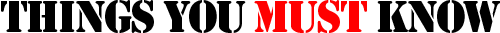


2 Comments
Thanks a lot for sharing!
I followed the instruction and passed the Google Analytics Test by 91% correct.
By the way, the study guide has been updated recently. Now it contains 4 parts: Google Analytics for Beginners, Advanced Google Analytics, Ecommerce Analytics and Google Tag Manager Fundamentals.
Hi Julie, thanks for the tip! I’m glad that the study guide has been helpful. And congratulations on getting certified! Welcome to the club! 🙂
Philip